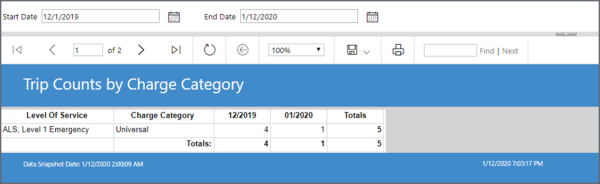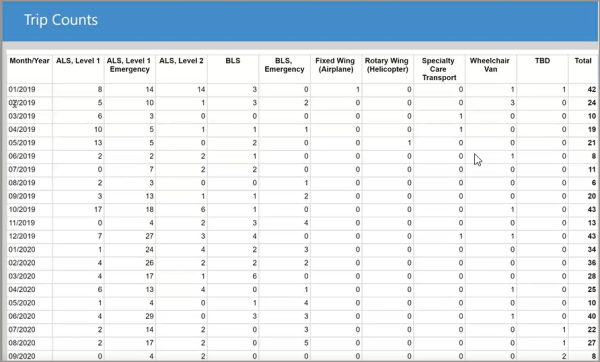Trip Counts by Charge Category Report
Use the Trip Counts by Charge Category to track your charges.
Page one shows the counts per charge category per month.
Page two shows the total charges, including mileage, date of service, claim number, claim status, charges, and balances.
To run the report:
-
On the navigation bar, click Analyticsand then click Reports.
-
Scroll down the list and click Trip Counts by Charge Category.
-
Start and End Date: Pick how far back you want the report to start and the date you want it to end.
-
Click View Report.